Google Analytic For Tumblr - Ultimate Guide
Here you will get ultimate tutorial to add Google Analytic on your Tumblr theme. I will show you getting Google analytic id and adding Analytic id into your Tumblr theme.
Google Analytic
Today, We will learn how to get Google Analytic account and id and how to add that id into your Tumblr theme.
1First of all, Login to your Google Gmail account. Then go to Google Analytic website. You can checkout references to find out Google Analytic site URL.
2Just Click Sign In on the Google Analytic website. Click on “Admin” button then “New Account”.
3In a new account page, Fill details related to your Tumblr blog and about you. Get Tracking ID and Save that page. Copy while tracking code.
4Now Login to your Tumblr account. Go to Customization page. I have added customization page into reference links.
5Edit your Tumblr theme and scroll down till the end. Paste above copied Google Analytic Tracking code just before </body> code in your Tumblr theme.
6Save your theme and wait till five to ten minutes to take effects.
Done
Reference:

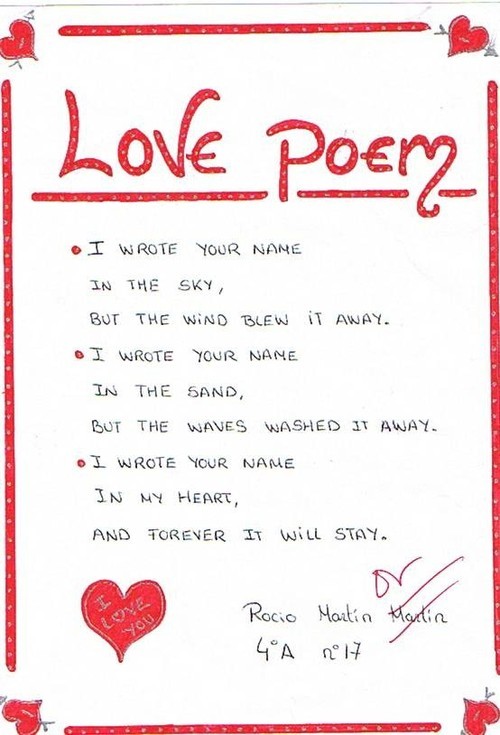




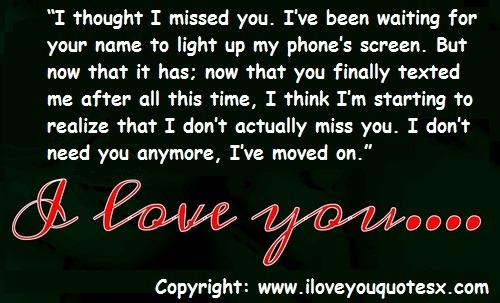

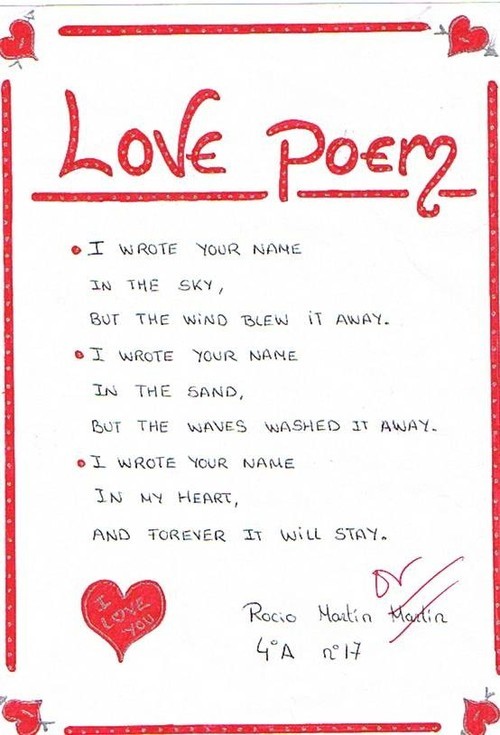
 staff
staff