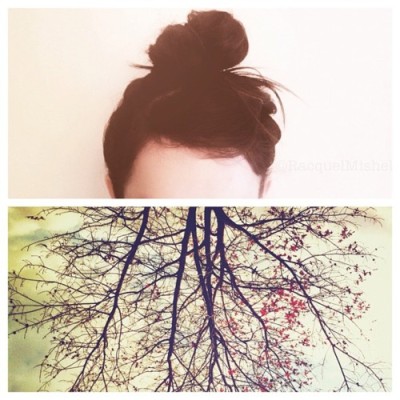Instagram Tips: Combining Multiple Photos
Instagram Tips is a series that features Instagram-related pro-tips for both novice and expert users alike! Check out the Support Center, help.instagram.com, for more tips & help for Instagram.
Though we’ve blogged about combining photos in the past, it’s one of the more common questions the Community Team here at Instagram encounters. Everyone loves combining photos! It can be used in so many different & creative ways, so it can’t hurt to share the fantastic applications that allow users to make beautiful diptych (or triptych) images once again.
Applications
PicFrame ($0.99), Diptic ($0.99), and PhotoShake! ($1.99) are a few of the regularly recommended applications.
Photo Tips
You can see some beautiful examples of these following tips in our blog Photo Tips: Combining Multiple Photos Into One, but here is a quick recap:
- Combine multiple borders of different shapes and sizes around a single image.
- Share a series of action photos in one image.
- Mirror a single image to create mind-bending and/or gravity-defying photos.
- Combine a #lookingup with a #fromwhereistand photo to give a sense of your surroundings.
- Place a close-up detailed photo next to a wide angle shot of the same subject.
- Clone your subject! Stand in one spot with your iPhone and take a photo of a moving subject while keeping the scene the same then combine the photos to make it look like they’ve multiplied.
We’ve even seen Instagram memes born out of diptychs, such as #topknotknack, started by @racquelmishel, which combines photos of top knots & knick knacks (or anything your creative eye can capture):
Photos by racquelmishel, isabellersss, cassysong, natspencer & maudemoiselle.
What are your favorite creative trends & applications for combining multiple photos? Reblog this post and let us know!