myTab UI
I got the idea to make this UI when I realized that at big studios people would only get together to discuss big issues. Obviously there is merit to this way of practice, because you cannot stop to have a meeting every time Maya decides to hiccup, or an aim constraint flips. But this leaves a huge area or portion of time unaccounted for, and that is the small everyday convenience tools that we as TD’s, Animators and technical artist alike, use to make things move along a little faster.
Example.
While working at Digital Domain, about 6 months in, I discovered that a fellow TD, working on a different movie, had a small collection of tools that he had made to make painting weights easier. It did a wide assortment of things from, a better “weight hammer” to a specialized copy & paste for vertices weighting. This was an excellent find, I thought to my myself. But it was sad to realize that I had spent months without knowing it existed, think of time the could have been saved!
So I thought to myself what if I created a tool that allowed everyone to share shelf buttons, scripts, and oddities alike? That’s GREAT!
But there is one problem. People at work are busy, who wants to maintain their Maya shelves and an additional one just so other people can MAYBE see what I am using for their hypothetical convenience at a later point and time?
It has to be more transparent, it has to work without ANY down time. We are busy people!
So the next logical step was to have the tool dig into the users pre-existing custom shelves and display it without anyone having to do any extra work.
After some trial and error, “myTab” was created. The tool will pull up users saved shelves from their prefs folder and display it to you as if you were using their machine.
——–
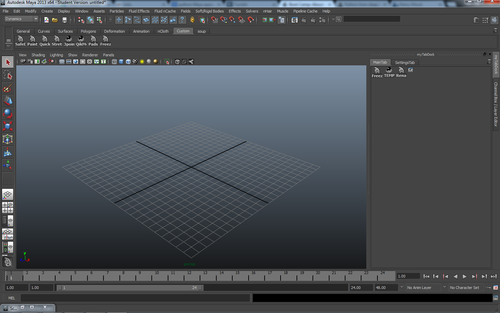
When pulling up the UI, you will be greeted with the “MainTab”, this area is specifically made for you to place, if you are feeling neighborly, tools that you know will work across a network.
*This is the users only commitment, and it is optional.*
——–

In the SettingsTab you will see where the tool is pulling its users from. The option to change that. And a list of users that are available to load from. The person does NOT have to initiate myTab for you to access their shelves. You can chose to load shelf buttons from their designated “share” area or just load all of them. Select on the users you want to load and that’s it!
——–
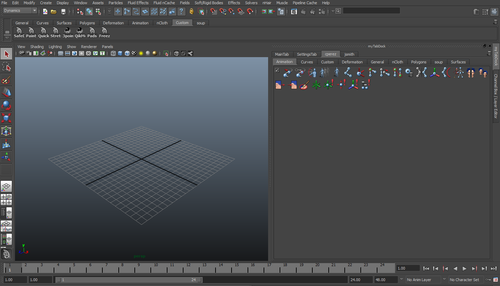
Voila! After loading, you gain addition tabs with the users name and within it all of the tabs that they have when working.
You do not have to email scripts.
You can stumble upon great tools that your coworkers are using.
As an informal distribution system, you do not have to have meetings about what can be “promoted” to studio level. Just grab and go!
Everyone can assist in the testing of a new tool without that person having to “install” or copy & paste from an email you sent them. Thus not making a favor they are doing you by testing it, a chore.
If you see a tool you like, you can leave it there or pull it onto any of your existing shelves or “Share area”.
And when someone asks you where they should look to use a tool, you can respond with, “Just check myTab”. HAHA!
I will follow up with a video demonstrating myTab in action this coming week after I iron out all the bugs.
Thank you for reading!