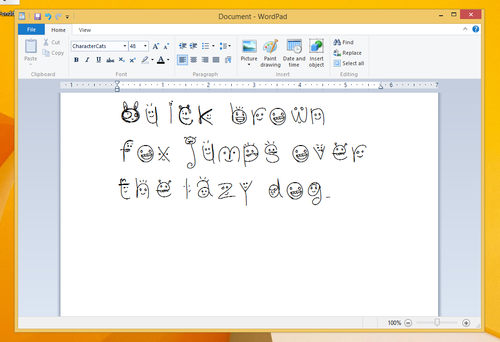1. Open your font in a browser (e.g. Internet Explorer) and Click “Download”.

2. If you get a prompt, Click “Save”.

3. Right-click your font and Select “Preview” …

4. Click “ Install” button.

5.You can choose your font on your desired app. (e.g. Word, WordPad)

6.Done.