TwitSprout Growth Dashboard - Beta
A Reference Guide to the Growth Dashboard Prototype
One page with clear metrics to answer the question… are you growing?
This is the first prototype. We’re following an early beta launch philosophy to seek input from you, our beta gurus. You’re the experts.
I have put together this reference guide to help explain the calculations and purpose behind the analytics.
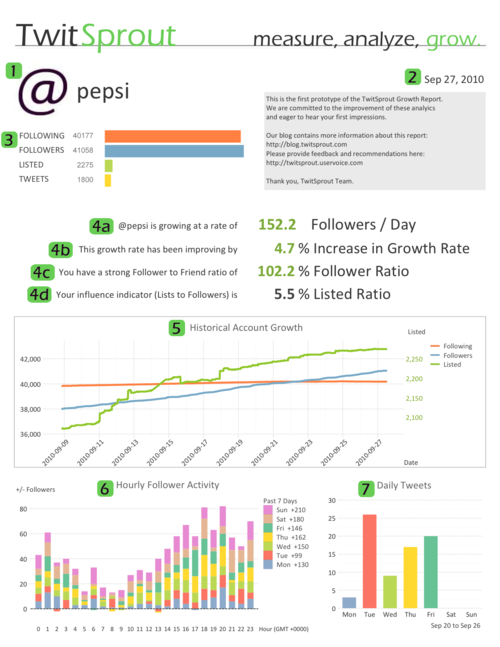
1. @username
This is the Twitter account of course. Need more be said? :)
2. Refresh Date
The date the Growth Report was updated with the latest data. We plan to reload this report for you daily, but still tweaking the system. You may check this date just to be certain.
3. Current Profile Status
This information can also be found on your Twitter.com/username profile page. We jazz it up with a visual to bring some of the information into context.
4. Key Metrics (in plain English)
4a. Current Growth Rate
Is the account growing? How fast? We indicate Followers / Day.
The calculation is based on the average growth over the past 7 days. The one week range was used to ensure a weekend is included because some accounts grow more during the business week than on the weekends.
A color indicator is applied to indicate accounts gaining followers (green) and those losing followers (orange).
4b. Growth Acceleration
Sure, your account may be growing at 10 Followers / Day, but has this been declining from a 100 Follower / Day growth rate last week? The change in growth rate indicates if your growth rate is stable (0%), growth rate is increasing ( > 0%) or decreasing ( < 0%). The metric is colored to indicate increasing (green) and decreasing (orange) rates.
The Growth Acceleration is currently calculated over a 4 week period. A percentage is determined by comparing weeks 2, 3 & 4 with account growth over the previous week.
4c. Follower Ratio
The notion of popularity on Twitter is often measured as a ratio of the total accounts you are following (Friends) compared to the number of people following you (Followers). In many cases (but not all) it is important to maintain a Follower Ratio greater than 100%, otherwise you may be perceived as a Twitter spam bot (shouting at people on Twitter - “Get a Free iPAD!”). I hate that.
4d. Listed Ratio
Today many people use 3rd party tools (@Hootsuite, @TweetDeck, @Seesmic) to monitor their Friends’ tweets on Twitter. These tools provide streams to monitor Twitter lists (categories of tweets). Accounts with hundreds (or thousands) of friends often use lists to keep everything organized. Other people can follow these lists as well. Therefore, more lists, more influence.
Listed ratio may also have a relationship with your Klout score. Check it out.
Article: “Analyzing Twitter Lists-Follower Ratio As An Indicator of Influence”
http://bit.ly/ListRatioInfluence
It’s difficult to set a ‘good’ or 'bad’ threshold for the Listed Ratio. For now this metric is a consistent grey color.
Question: Would you like to see Klout score in the Growth Report?
5. Historical Account Growth
All is revealed in this chart. The peaks, valleys, rise and fall. Following (orange) and Follower (blue) totals align with the left axis and Listed totals (green) with the right axis.
The graph is calculated and displayed over a period of 30 days.
Our tracking systems run at a high frequency. This graph uses a continuous timeline and the dates are simply provided as a guide.
Question: Do you have recommendations to improve the design of this graph?
6. Hourly Follower Activity
The past 7 days of follower activity, by the hour! Days are indicated by color and the total daily followers gained/lost displayed within the legend.
Hours are set to the GMT (+0000) timezone. This metric is packed with information.
7. Daily Tweets
A simple metric to visualize your tweet-activity over the past 7 days.
We look forward to your feedback! The developers are playing foosball right now, give them something to work on :)
Please use the blog comments below for general feedback and our UserVoice account (http://twitsprout.uservoice.com) to contribute new feature ideas, modifications & any bug issues found.
Thank you for the interest and support.
To your continued Twitter growth!
Dan @TwitSprout
10 notes
 financialdream-blog liked this
financialdream-blog liked this twitsprout-blog posted this
