YOU ARE SMARTER THAN YOUR CAMERA
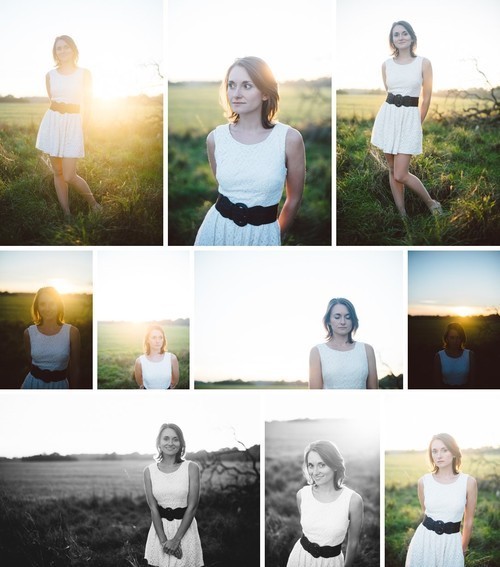
Modern cameras are amazing things, and they do a lot of things very well. But like all computers, they are essentially advanced calculators. The reason I am telling you this is so that you remember you are smarter than your camera next time you are out shooting.
WHAT IS IT CALCULATING THEN?
While many cameras have advanced ‘scene recognition’ capabilities, they are still trying to do one thing - make the image 18% grey. So if you like shooting pictures like the ones below then you need not read on. However if you like taking more interesting images than that, you need to understand what the meter in your camera is doing.
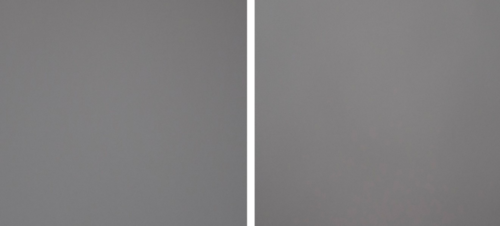
Images above were shot with Fuji camera set to automatic. Image on the left is a white studio wall and image on the right is a pure black backdrop.
Now a lot of the time the meter works quite well, but often it totally fails and this is usually when taking more interesting images. This will be whenever your subject is small in the frame and a very different exposure to the background. Your camera is adding up everything in your frame and choosing an exposure that will equal middle grey. Don’t believe me? Set your camera to ‘Automatic’ and go shoot a white wall, and then a black wall. Now look at your images. They look identical right? Flat middle grey. You can even do this with your iPhone.
SO WHAT DO I DO?
There are many things you can do involving composition, post processing and just waiting for a better time of day. But if you want to take the photo right then, and don’t want to spend hours processing, it’s simple. You have to tell the camera it’s wrong. Most cameras will have something called ‘exposure compensation’. All DSLRs will have easy access to this, and most compact cameras have this feature in the menus - you can even gets apps for this on your iPhone.
Exposure compensation is simple, you just need to learn to read the scene in front of you. For example, imagine taking an evening portrait, the sun is setting, the long grass is haloed, you place your subject between you and the sunset and take the shot. What you will see is a beautiful sunset with a silhouette of your subject. Now this may look very interesting but let’s assume it’s not what you want - instead you want a well-exposed, nicely lit subject with a hint of the vista behind.

Dial in +1 stop exposure compensation and take the picture again. You will notice that your subject is much brighter - you will also notice the sky starting to turn white and disappear. It’s a creative choice how much you dial in. If the picture is all about the expression it can look fine even if the whole sky is blown white, other times, capturing the texture and colours in the sky are important and it’s worth letting the faces underexpose a little.
The good news is that you can experiment easily by riding the exposure compensation dial. Look at the examples above, all captured within 2 minutes of each other.
Most importantly, get outside and shoot. Experimenting is the best way to learn so don’t be afraid to make a few bad photographs, as sometimes these are the ones from which you learn the most.
John Barwood is a brilliant Bristol based Wedding Photographer who very occasionally moonlights as one of our professional photographers. To see more of his portfolio or ask him any questions, visit John Barwood Photography.
Notes
emma-louise-richards reblogged this from canopyandstars
catcharlton liked this
