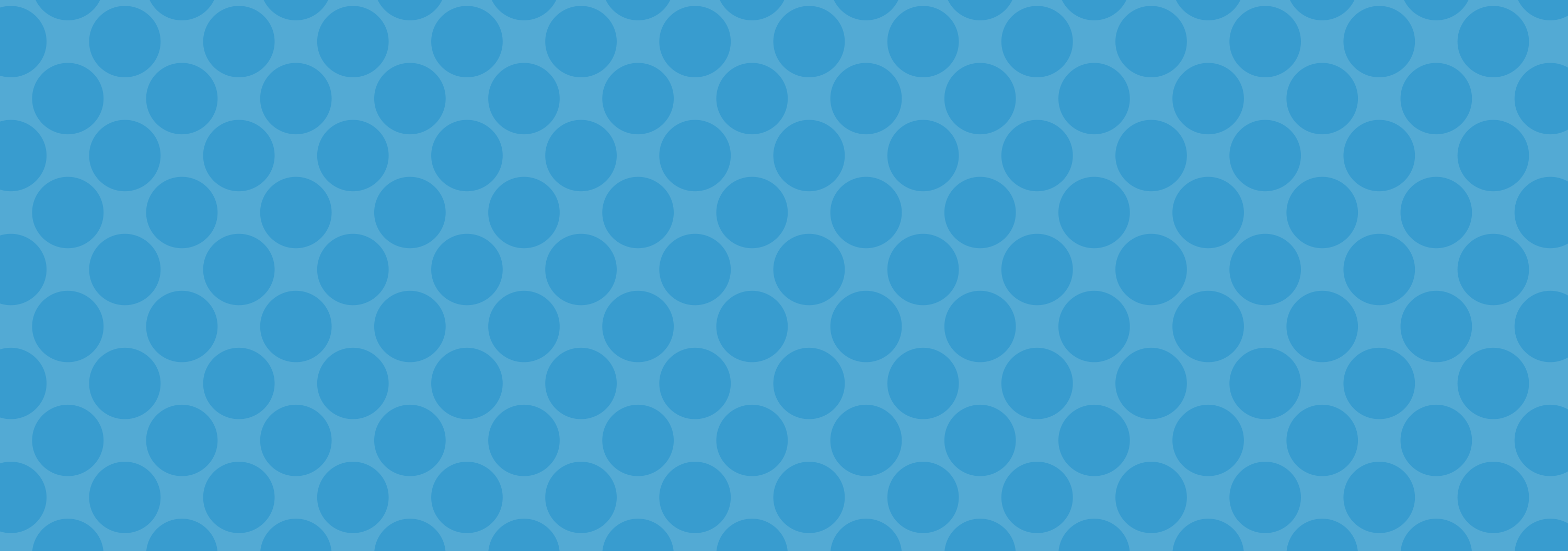A hyper Ume-chan introducing himself!
Otomate Channel / 19th February 2015
ALRIGHT EVERYONE I FIGURED OUT HOW TO DO FUCKIN INVOICES SO HERE YOU GO HERE’S THE TUTORIAL
invoices are an easier / safer way to request money from commissioners. all the commissioner has to do is accept to pay the money, so you don’t have to worry about them clicking or typing anything that will get you in trouble with paypal.
STEP 1
under Invoice Information you can choose what date your invoice needs to be paid by. if you don’t have a specified date for your commissioner then make sure to select No Due Date so they don’t get into any trouble for not paying by the default date.
STEP 2
go through your Business Information to make sure it’s only showing what you want it to show. your default template may show your address, phone number, name, etc, but everything is optional and can be turned off. personally i only keep my e-mail visible so commissioners know where the invoice is coming from.
STEP 3
your commissioner’s e-mail goes here
STEP 4
fill out what your commissioner is paying for and how much it costs. double check the Total towards the bottom to make sure you’ve filled out everything correctly. keep item names vague like “commission” or “image” since paypal may freeze your account if they catch any buzzwords they don’t like.
STEP 5
here you can fill out any terms and conditions your commissioner should know about, ie when you accept payment, if you give refunds, etc.
STEP 6
in the Memo box you can write a note for yourself to see when you look at the invoice. you can write down who commissioned you and anything else you’ll need to remind yourself of later
TEMPLATE
remember that you can replace the default template so you can save your business info, terms and conditions, etc for the next time you fill out an invoice.
IF PAYPAL IS ASKING YOU TO “SHIP” YOUR DIGITAL COMMISSION
look under Selling Tools on your home page and click Seller Preferences
click Update next to Shipping Preferences
go to Display Ship Button at the bottom and make sure Goods is un-checked
reblogging this again because i’ve been seeing that post about paypal charging thousands of dollars over policy violations floating around
idk what policy violations those apply to, but just in case, i want to direct everyone to invoices, which is a much less risky method of requesting money than relying on the customer to pay themselves!!
I started using invoices a couple of years ago and they’ve saved my ass so many times. It’s a great way of keeping track of your commission info which you can cross-reference with Trello or Google Drive or whatever you use for queuing, that way you know for certain who has paid and who hasn’t.
Hanae Natsuki’s attempt at making a poached egg~
Team Iwatobi
Airheaded Shouta ^^
“Last week, my BFF told me that although she likes seiyuu’s voice, she can only recognize them, when I mentioned a role that they’ve done before.”
That’s how this GIF project starts :)
KISSxKISS collection vol. 36 Heartfelt Kiss
Aaaand the series continues!!! (*´▽`*)Btw the picture above is not the final cover art.
CV: Kimura Ryohei Date of release: 27 July 2015 Preorder: Air Label official site
Ono Kensho, Irino Miyu, Miyano Mamoru and Kimura Ryohei as the part of Gekidan Himawari from a pamphlet 15 years ago.
4/10 Animage Scan, interview part with Suzumura Kenichi, Junichi Suwabe, Tatsuhisa Suzuki