I hate this but I won't be using this account anymore
I will now be using ziegsrph with Maddie Ziegler as a mascot. Sorry I will follow all of you!
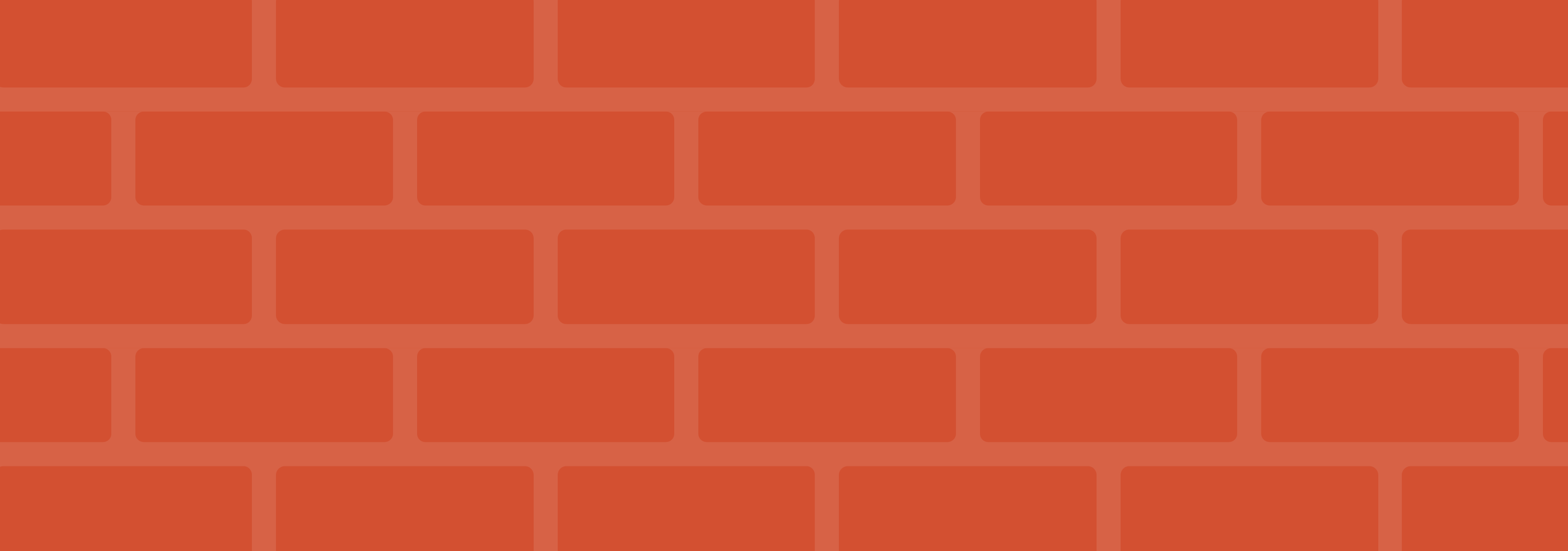
@stoneofrph / stoneofrph.tumblr.com
I will now be using ziegsrph with Maddie Ziegler as a mascot. Sorry I will follow all of you!
fonts i want to use but haven't yet: chvrches edition
This gif hunt includes 417+ gifs {all kinds} of Ash Stymest. None of these gifs are mine and the credit of these gifs goes to the owners of them. Sorry if there are some duplicates of them in it. Please reblog{if you are a RPH} or like if you use these gifs.
I've lost the email and password for this account and don't have access to the original email. I made a new rph but it's not an Emma Stone one and it's not done or anything. ):
I don't have photoshop and I'm afraid to download it because my laptop is quite old and barely works as is. I've found a website that I use for almost everything. This website even lets me make gifs like my sidebar. (Thought tbh they're a bit slower than a normal gif but that's easily fixed as well!). Here's a tutorial of how to do that.
1. Go to the website, again, we're going to be using lunapic because it's just amazing.
Again, as stated in an earlier tutorial, this website lets you choose an image/gif from a url or your library.
The final gif should come out like this:
Note: Depending on the original size and dither of the gif it may come out moving with an effect like below, this can be changed by changing the image or reducing the original image as shown in an earlier tutorial.
Could you do a picture tutorial of either how you make pngs or how you do the gradient overlay like your sidebar because you said you don't use photoshop right?
I don't use photoshop, that's correct! This is not a problem at all, in fact, I'll do both right now how's that?
Is you gif not working? Maybe it's too big or has too much dither in it. How do you fix it? Simple. Here are two websites and step by step instructions to help reduce your gif!
2. Lunapic
This website is nice because you can either choose from your own library or upload right from google/ another url!
BLAINESRPH THEME #3; Forever & Always
As with my other themes, you can edit this as much as you’d like to. Just keep the credit where it is.
There are four custom links and like the first theme, they are all set as roman numerals. There are options to have “Hover Labels” and they can be customised. If you don’t want a hover link, just leave the box blank. The first two links are the refresh and the ask link, and they have the option for hover labels too.
Both sidebar images are 275px by 280px. If it’s any bigger or smaller, then it won’t look weird.
Again, please keep my credit exactly where it is. You can edit the theme, but don’t claim it as your own work.
If you have any questions about this theme, please feel free to ask me.
LIVE PREVIEW. » GET THE CODE.
Don’t steal or redistribute, don’t remove the credit, don’t use as a base code, like or reblog if using.
Once again, another theme. Inspired by Stella over at Onlysewenteen. This theme is very easy to edit. Keep the credit where it is. If you have any questions about the theme, please feel free to ask.
FEATURES:
ACCEPTING APPLICATIONS
First off, this guide is simply how I accept auditions myself. Friends of mine found this helpful so I decided I should go ahead and write it down.
Example:
Name: Nessa. Age: Eighteen. —- 10/10 Activity: 4 out of 10. —- 2/10 Describe Character: Oh the Character is cool. —- 0/10 Para Sample: The Character was born and died. —- 0/10
And this is how we come to an end. I’m sorry if this might be more rambling than a helpful guide, but this is my opinion.
;lkfdjkdjf;akd your rpg is Better Days? The institution thing?! I want to join open now please it's amazing fa;dkfdk ah I can't -dies-
Yep! Aww thanks *blushes* you’re soooo sweet! We’re getting bios done as fast as we can!
and I'm reading fanfiction. How are you guys?!
thewatchtowerp?
Well the only thing I can think of when I go to the page is ouch becasue the theme really hurts my eyes and is way to busy but I love the navigation and everything. I know they've been getting a lot of hate and I don't know if it's from an anon or not because my friend said something different and I don't want to get involved but either way hate is hate and turns me off from an rpg.
Under the cut are 452 Emma Stone gifs. Some of them are of her as Gwen Stacy in TASM and TASM2. Please like or reblog if you find this useful. None of these are mine, just that I’ve collected and put together for you all. Thank you!
either for me or as an admin in my rpg. None of really can do graphcis and we have a lot of characters.
fav rph/talk blogs? im looking for new ones
My favorite rph blogs are:
