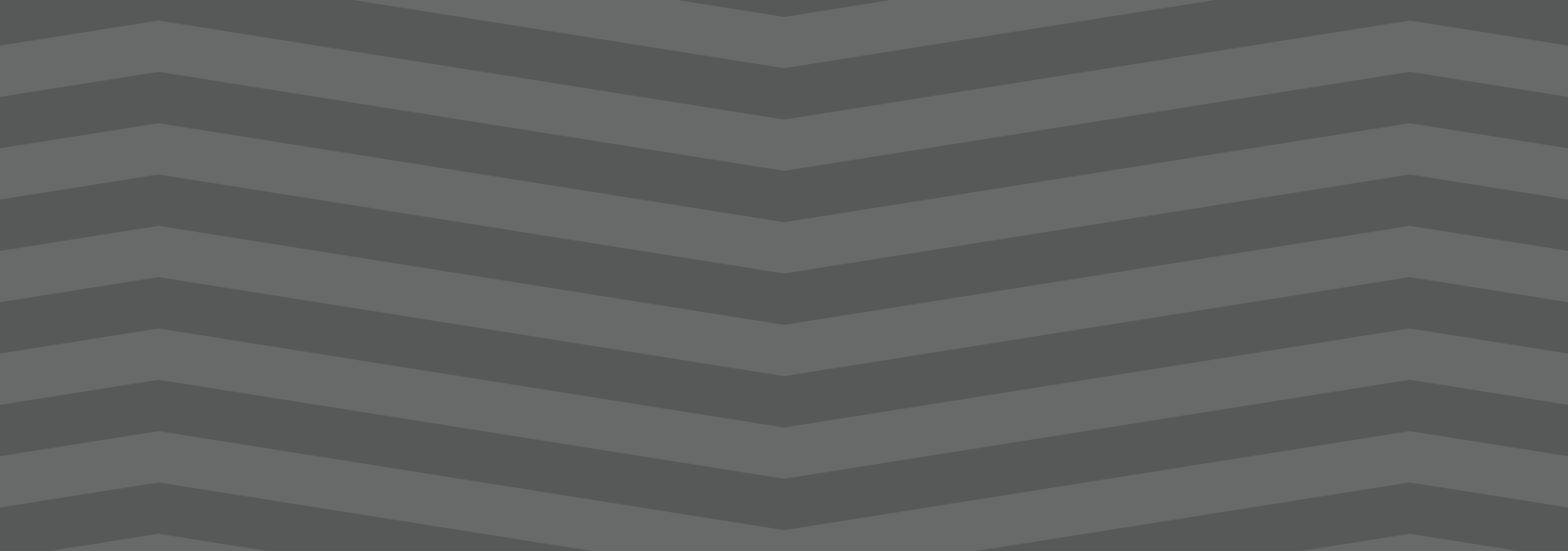Managed to get my hands on a temp system. Got TS4 all set up but then remembered I updated. What's the big Bork post For Rent? I remember seeing that some CAS items were booked and the renting system doesn't work. Is there anything else?
Some tips for The Sims 3 Buy/Build
- Install LazyDuchess’ Smooth Patch to alleviate lag, esp in Buy/Build and CAS.
- Keep your CC merged and organized, esp your patterns, this will also alleviate a lotta lag across all modes.
- When building on community lots, or any lot rlly, avoid going to the edit world menu, and just put testingcheats enabled into the cheat window, then shift+click the ground of the lot to enter Buy/Build mode. This makes leaving it to save a lot easier, with less “preparing” screens to possibly get hung up in.
- Lower your settings, you don’t need any adjacent lots loaded, and you certainly don’t need super water on either. You can always switch these back on when you’re done.
- While you’re at it, remove your HQ mod, and turn off your Reshade/Gshade preset, or at least turn off your depth shaders. I only ever turn on my depth shaders when I’m taking screenshots for better fps while playing. The DoF shader esp requires a lotta resources your game could be using to simulate all those 78 townie sims instead.
- Save as… vs Save, I Save as… at least every third save. It’s also just good habit to keep backups.
- When using the CASt tool, set down everything you plan to CASt first, then switch to a category like the wall tool to avoid eventual lag and drag when using it a lot. Love yourself. You don’t have to suffer using CASt tool in an overpopulated category like misc deco.
- Utilize the clone option through testing cheats to duplicate already CASted objects, it’ll keep your design just like the dropper tool, but it’s a lot less time consuming, I promise.
- Don’t be afraid to use the swatch save tool for objects you use often, esp community lot objects, as it helps to keep your aesthetic consistent. I also keep all of my favorite streetlamps, benches, and public trash bins etc in a convenient custom collection folder to speed up the process of doing multiple lots in one sitting. These handy tools are there, use them.
- The issue with custom counters. They mess up sometimes, if you can’t recolor it suddenly, here’s how to fix that. Now if you can’t place down a cupboard suddenly, even though nothing’s in the way, and you’ve got moveobjects on activated, try putting it on the wall a tile over, and then try adding it to your desired spot again. Lastly if you set down counters or cupboards at a corner, and it messes up the textures, but you can still recolor it, you could do what the video I linked above does, or you could simply pull out the CASt tool, and switch it back to any of its original swatches and click the check, then feel free to recolor it as you want.
- Railings will also do the “can’t recolor” trick too, but this is a simple fix, just delete it, and replace it, and you’re good.
- “Oh no, I switched between buy and build mode, and now my catalogue won’t load, and I can’t click on anything at all!” Don’t panic, hit F2 and/or F3 on your keyboard, these are shortcuts for switching between them, and if you’re lucky it’ll load properly again. Should you get the bug where you load a category and it’s somehow empty, don’t fret, just click on a different category and this should fix it. Then if you get the bug where all the objects you put down disappear suddenly, sorry your game is haunted. Call an exorcist, or just reload, they might reappear if you do.
- Tbh, if you run into any kind of major bugs, it’s likely a sign to either save immediately or just restart your game. These only ever show up when you’ve been at it a while ( at least for me ), therefore starting fresh wouldn’t hurt. Probably also wouldn’t hurt to check whether you might’ve installed something the game didn’t agree with by running Dashboard, or put it through the ol’ Save Cleaner.
- Honorable Mention: Keep an eye on the texture sizes and poly counts of objects. I know it’s tempting to build these ultra hyperrealistic lots with clutter at every inch, but unless you’re just doing it for screenshots, or for your story, or using it very sparingly, it is not by any means recommended purely for gameplay. This is just the truth when it comes to any Sims game. You don’t want lag, or max memory crashes, or save errors? The Sims 3 is a 32bit game, that’s almost old enough to drive, be easy on it.
I forgot to share this here!
I'm working on a special set with my bestie @obigem, who has wanted West African representation in the game since its release. This is a small preview of what we have in store.
We decided to put together some looks that would've been perfect for My Wedding Stories and hope to get the set out at some point this month 💙
This is amazing, I hope the Ichafụ isi comes in many different colours 😊
RIP, CmarNYC
I’m very sad to report that Sims 3 and 4 creator CmarNYC passed away in October 2023. For 15 years, Simmers benefited from Cmar’s long-honed computing skills as she created much-loved modders’ and players’ tools, including the Sims 3 and 4 MorphMakers and Skininators, the TS4 SimRipper, the Sims 3 XCAS core mod, and many CAS sliders. She was also a contributor to S4PE, which likely was used by creators you rely on. Without Cmar’s work, the Sims franchise would have had a much less rich array of mods and custom content. She will be greatly missed.
As well as Sims, Cmar loved cats, and donations are suggested to the ASPCA, the TinyKittens Society, or an animal-related charity near you.
Wow!! I am so shocked! I remember CmarNYC saying she was in the hospital and then never hearing from her again. Little did I know it was due to her passing. This is so heartbreaking. The sims community really lost an amazing creator. Like, what a gem. So iconic! Literally without her, we wouldn't have been able to rip our sims out of the game and make deco sims or use our sims in blender scenes. Wouldn't have been able to fix our cc with CAS TOOLS or fix default eyes, sliders, and presets with her MorphMaker. These and many other mods by her were very much needed and widely used by so many creators. I hope she knows how much we appreciate her hard work and dedication. May she rest in peace, and may her family and friends also find peace.
Hope everyone is as well as can be. My health is beating me up and my 8 year old laptop has given up so no Sims for me until at least September but doing ok otherwise.
Brava Shu- Retired Opera Singer (from the musically talented Shu family). With her second marriage, (into the Selby-Kawasaki family), she moved to Henford-on-Bagley where she still enjoys some celebrity as a guest judge at the fairs.
Another Mori bébé on the way (last one)
Fatou's kiddies: Narcisse (Cisse) & Ismene (Iz)
They are very adorable, must be the Mori genes
I'm actually tired of this🥹
and why i am going to ur tumblr to go to ur wix site to go to ur patreon to go to sfs to dl ur cc
Thoroughbred Makeover Equinoxe CC used: . Sideways eyes by @minervamagicka . Default Skin by @minervamagicka . Default eyes by @doptera-ts4 . Western saddle pad by @doptera-ts4
Luka Sweetwater- Keon's Papa. He is part of a large family I've been playing in Strangerville cause none of the other maps suit. I plan on moving them to Chestnut Ridge when I get the EP.
Keon Sweetwater would like to introduce you to his chickens 🥺
Ayo 'Athena' Slaughter. Former competitive bodybuilder (where she was known as Athena Slaughterhouse). She is now a fitness model/influencer in Del Sol Valley.
“i’m maxis match” “i’m alpha” yeah well i’m a creep i’m a weirdo
New way to find *exact* package file causing errors!
I hope you are excited as me about this.
First a plug: I create maxis-match style cc, specializing in modular/customizable furniture. Find my stuff on my tumbler, instagram or in my subreddit r/ravasheen I post WIP and take requests/incorporate feedback etc!!
Now onto how to find broken cc… I think this should eliminate the 50/50 method in most cases! I extensively use sims 4 studio (S4S) to create my cc. I have known there were cheats you could use in it, but not all of them so I requested a list from the admins. As of the latest release (1/27/2020) you can now use the cheat ‘help’ which displays a list of all the available cheats in S4S. There are lots in here, but there is one cheat you can use to debug your cc:
resource.find:
Locates the package containing a particular instance id in the Mods folder. ex. “resource.find 123456789”. Can be useful when a lastException.txt contains a resource instance of a piece of broken content.
So how this would work is you would take your lastexception file spit out by the game and use https://lastexception.com/ to spit out what the errors are. You should get a resource number (or multiple) from this.
Open up sims 4 studio (ensure it is the latest version) and hit ctrl+shift+c, just like in sims, to pop up the cheat command window. Enter ’resource.find [enter resource number here]’ and it will tell you what package file it is.
Mind blown. This is a game changer for sure! One note, I don’t use mods like MCCC or anything so I am not sure if this works on broken mods. But it should at the very least work on cc.
For other cc creators out there… the cheat ‘help’ lists all available cheats you can use in s4s. Most of them are geared towards creating cc.
<><><><><><><><>
You can find all my downloads here. All free, no spammy adfly links.
Join my subbreddit to see all my WIP, give input, and request your wants!
I’m also in instagram as @ravasheencc