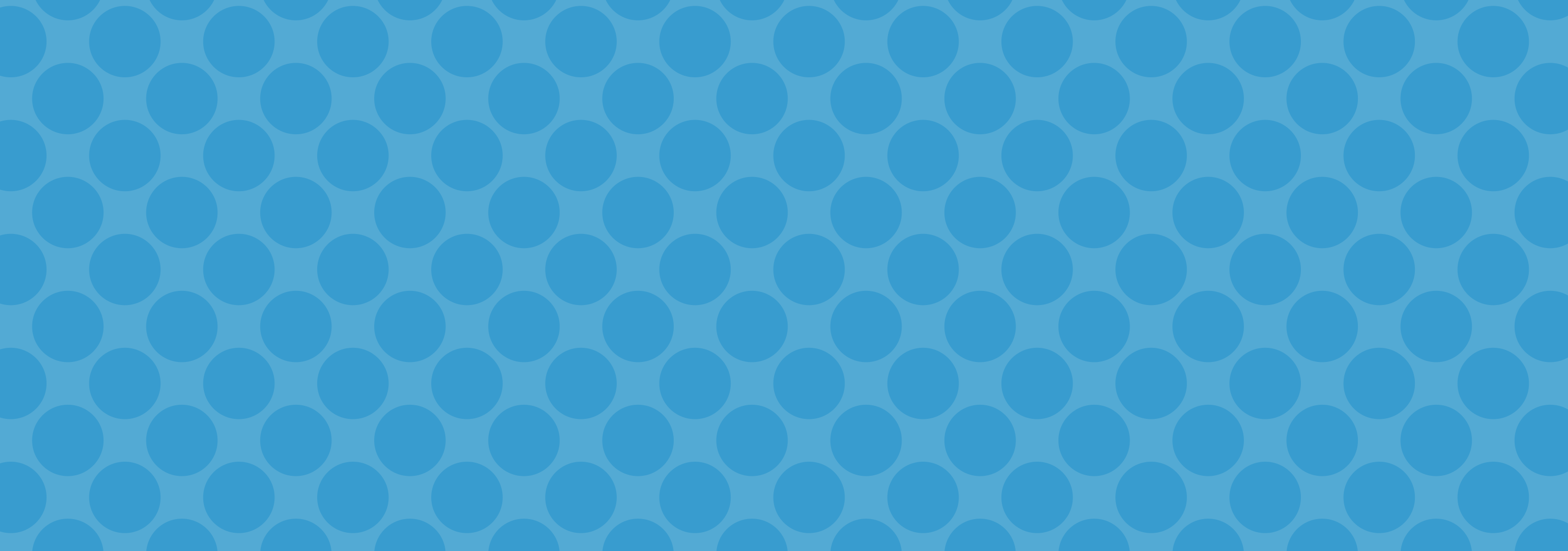Pilot Feedback
Pilot Feedback:
As a part of our Fall Pilot Partnership, with over 100 schools, we have gathered feedback on our Beta 2.0 version. We are incredibly pleased to hear that you are loving the new interface, student navigation feature, color coded questions, live results table, and more! We are always working to take your feedback into account throughout our development. Here’s an update.
Below are fixes to common problems:
1. How do I see question level bar charts? Detailed graphs of student responses for each question are available by clicking on the specific question in the live results chart. This will drill into the question for deeper understanding of class choices.
2. Freezing, loss of quizzes, highlighting of correct answers, inability to vote on responses, and question jumping have all been fixed.
3. Students may now submit answers of unlimited length in quick short answer and short answer quizzing.
4. The ability to randomize questions and/or answer choices is an advanced option when running a quiz.
5. The ability for students to change/edit answers and skip questions exists in student paced-student navigation quizzes.
6. Teachers can now Create quizzes with an unlimited length of choices for both questions and answers.
7. Quizzes can be duplicated in the My Quizzes section.
In addition, here’s what’s coming soon based on your feedback.
1. Teachers can currently create multiple choice questions with more than one correct answer. Soon, students will see how many responses are suggested, and can select the determined number of answers. We will lock the interface so they cannot select and submit more. For example, when creating a MC question with two correct answers, students will see (2) and only be able to select two choices from the options.
2. The ability to add Common Core tags to assessments has been built and will be implemented soon.
3. We are currently thinking through a new template for designing quizzes off-line, and then importing them into your room.
4. Superscripts, subscripts, bolding words, special characters, and underlining have been completed and will be implemented in the coming weeks.
5. We are planning for the creation of quiz folders to help organize all your wonderful content.
6. An app for Version 2.0 will be coming at the end of December. (iOS, Android, Windows)
7. The printing of quizzes has been built and will be integrated soon.
8. We are currently planning for an audio component, and hope for implementation in the winter of 2014.
Thank you!