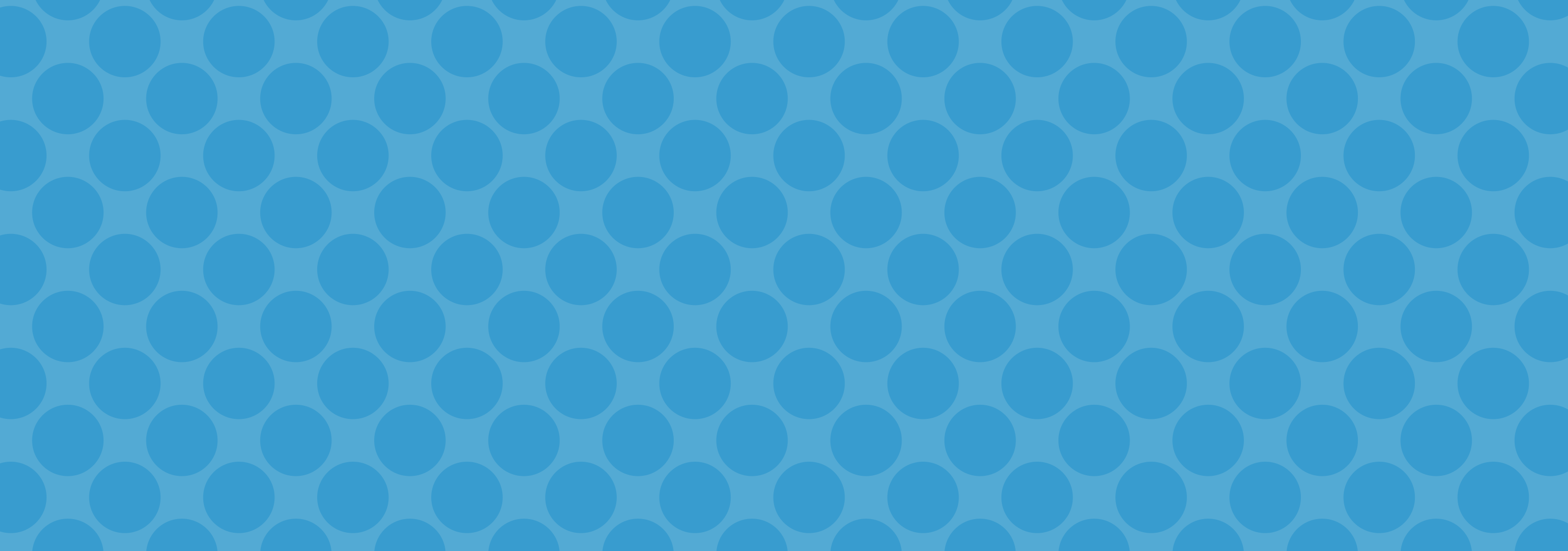Early and often.
What a turkey.
Open access cookies ftw
Not sure who this is more awkward for: dads or Van Halen.
Whoops, had another kid.
Everything about this.
You let your guard down for one second, and *bam*. Kitties.
I fell asleep like this
Dallas. Chances of getting home steadily rising.
COS, we meet again. Let's shoot for a better result this time, OK?
Smell you later, databear. It's been a great visit. #RIPLeffect
OK, #RIPLeffect might be my new favorite conference on swag alone. #counter #soclicky
meanwhile in 1997 these cutting edge internet themed crayons were born
Found through Almighty’s excellent Dark Matter newsletter.
(via acornsandnuts)
Databending using Audacity Effects
A semi-complete documentation of Audacity Effects on image files.
When pursuing the wonderful practice of databending I think that experimentation is all important. Discovering new ways to do things is a key element to the entire experience. But I also know that without tutorials from Antonio Roberts (HelloCatFood) and Stallio (AnimalsWithinAnimals) I wouldn’t have taken the steps to really engage in the subject. They acted as a gateway for me to try new things and experiment with other ideas.
If you’ve never encountered it before, I highly recommend checking out Antonio Roberts’ tutorial on databending with Audacity, which can be found here. I’m not sure if he was the first person to ever start databending using Audacity, but his tutorial is definitely the best resource to get you started and if you’re going to try out and of the effects listed below then you should read it first.
If you’ve never heard of Audacity, then here is the website. It’s a free audio editing program with tools to cut and paste sound and to add effects, but it can also be so much more. With just the touch of a few buttons it can take an image and corrupt its form to create something entirely new – and the process is fascinating.
Following Antonio’s tutorial, you can trick Audacity in to opening an image file as a sound. Not only does this give you a sound wave which you can manipulate and bend to your will, but a lot of files sound pretty funky. A bit like if you put a Decepticon in a blender with a couple of R2 droids.
The easiest way to manipulate a file in Audacity is to select a section of the file and apply one of the built in sound effects to it. Now I’m no computing whizz kid but the way I see it when you apply a sound effect to a sound file, the program takes that file and alters the file data in the manner which it’s been told will achieve that effect. So, for example, if you were to apply an echo effect then it would repeat parts of the file, diminishing the repetition after each iteration. The wonderful thing is that it will do this regardless of what the file actually is. Audacity doesn’t know or care whether the file is a sound or not, it will alter it in the manner instructed.
When applied to an image… Well let me show you.
This is a photograph of a fence. You know this. But look what happens when I apply an echo to it.
Pretty neat huh? It somehow LOOKS like you’d imagine an echo on an image to look. Let’s try cranking it up to 11 and seeing what happens when we put a lot of echo on to it.
Phwoa, Melinda! That’s the good stuff.
So, you get it now right? Audacity can be used to manipulate files. Brill-o! Time for us all to go nuts and figure out what all those effects do! Me? I’ve already gone through and tested them all, one by one. What other way of finding out is there?
What’s that? I’ve compiled a catalogue of images that display what each of the built in sound effects do to an image? Oh snap, you’re right!
As I’ve said, experimentation and discovery are a huge part of making glitch art. After messing around in Audacity and trying out all the effects I ended up with the following selection of images for my own reference. I had a lot of fun testing things out on different images and seeing what happened and I wouldn’t want to rob that from you! But I’m also an advocate of sharing these ideas and processes, so if you want to cut those corners and go right for a certain look then here’s a semi-complete list of all the built in sound effects Audacity has to offer!
Consider this to be your Action Replay. The Konami Code of Databending with Audacity. The trip to GameFaqs when you couldn’t figure out that you could just pick up the idol and walk to safety. The…wait what was the question?
Who knows. Just click this ↓
Editing image files in Audacity. Holy synesthesia, Bat-thing.
Think you can build a better library card signup? Prove it.