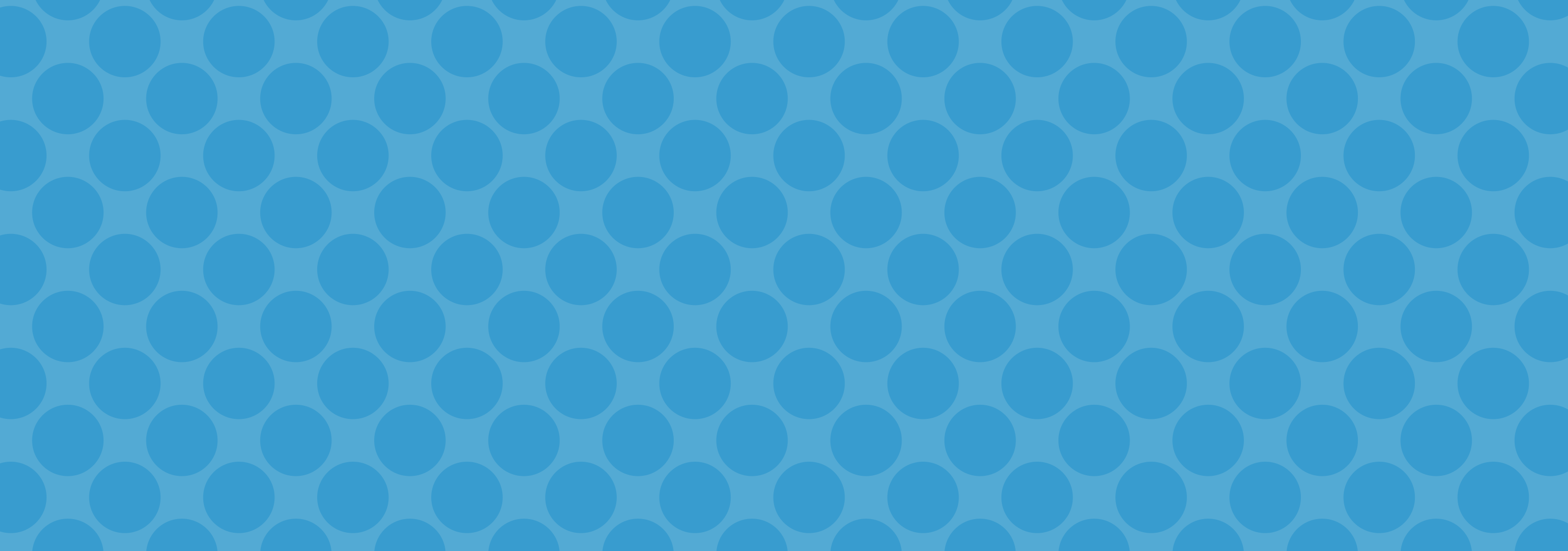On v1.2
I'm having a bit of an issue with fully implementing some stuff on the upcoming v1.2.
As I've said, the supposed-to-be v1.2 aims to give users more control over the section colors (header, footer, etc.) of their NightGazr! installation.
The good news is this was really easy to implement on the background colors but I ran in to a dilemma when it came to enabling users to independently manage the foreground (text) colors in those sections.
I found out that I have to add at least 3 more text color options for every section: a normal text color, a link color, and a hover color.
All in all, v1.2 could introduce at least 8 new color options and I'm really thinking if it would be worth the effort or just overwhelm and confuse users.
See, a good amount of thought was put in to cutting-down the hassle of customization while still encouraging design consistency which is why there are only 4 color options. The link color is reused as the site's accent color in many places, the body text color is reused as the menu item hover's background color and the tags' background color, and the section background color is reused as the menu item hover's text color and the tags' text color. The link hover color is the only option that is not reused on other elements.
This kind of consistency might as well disappear if I am to carry on with the changes.
Albeit, I'm coding it, though halfheartedly.