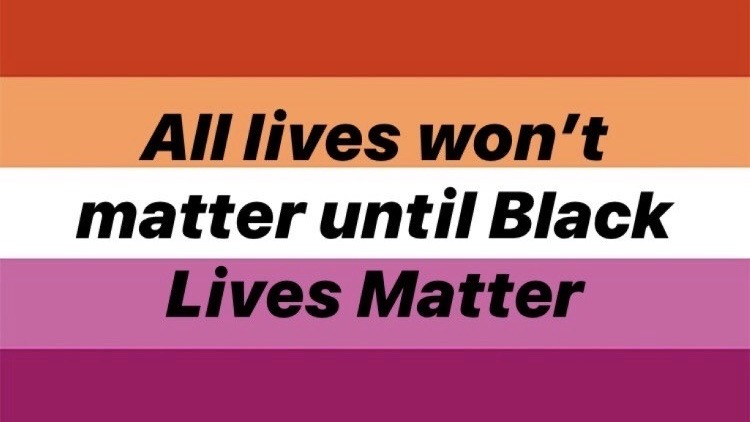i know my ass is up too late because i’m losing my fucking mind over accidentally typing george of the gungle
y'all hear one funny word and you just smash that reblog huh
i made it
& Then a weird guy appear
So You Need To Buy A Computer But You Don't Know What Specs Are Good These Days
Hi.
This is literally my job.
Lots of people are buying computers for school right now or are replacing computers as their five-year-old college laptop craps out so here's the standard specs you should be looking for in a (windows) computer purchase in August 2023.
PROCESSOR
- Intel i5 (no older than 10th Gen)
- Ryzen 7
You can get away with a Ryzen 5 but an intel i3 should be an absolute last resort. You want at least an intel i5 or a Ryzen 7 processor. The current generation of intel processors is 13, but anything 10 or newer is perfectly fine. DO NOT get a higher performance line with an older generation; a 13th gen i5 is better than an 8th gen i7. (Unfortunately I don't know enough about ryzens to tell you which generation is the earliest you should get, but staying within 3 generations is a good rule of thumb)
RAM
- 8GB absolute minimum
If you don't have at least 8GB RAM on a modern computer it's going to be very, very slow. Ideally you want a computer with at least 16GB, and it's a good idea to get a computer that will let you add or swap RAM down the line (nearly all desktops will let you do this, for laptops you need to check the specs for Memory and see how many slots there are and how many slots are available; laptops with soldered RAM cannot have the memory upgraded - this is common in very slim laptops)
STORAGE
- 256GB SSD
Computers mostly come with SSDs these days; SSDs are faster than HDDs but typically have lower storage for the same price. That being said: SSDs are coming down in price and if you're installing your own drive you can easily upgrade the size for a low cost. Unfortunately that doesn't do anything for you for the initial purchase.
A lot of cheaper laptops will have a 128GB SSD and, because a lot of stuff is stored in the cloud these days, that can be functional. I still recommend getting a bit more storage than that because it's nice if you can store your music and documents and photos on your device instead of on the cloud. You want to be able to access your files even if you don't have internet access.
But don't get a computer with a big HDD instead of getting a computer with a small SSD. The difference in speed is noticeable.
SCREEN (laptop specific)
Personally I find that touchscreens have a negative impact on battery life and are easier to fuck up than standard screens. They are also harder to replace if they get broken. I do not recommend getting a touch screen unless you absolutely have to.
A lot of college students especially tend to look for the biggest laptop screen possible; don't do that. It's a pain in the ass to carry a 17" laptop around campus and with the way that everything is so thin these days it's easier to damage a 17" screen than a 14" screen.
On the other end of that: laptops with 13" screens tend to be very slim devices that are glued shut and impossible to work on or upgrade.
Your best bet (for both functionality and price) is either a 14" or a 15.6" screen. If you absolutely positively need to have a 10-key keyboard on your laptop, get the 15.6". If you need something portable more than you need 10-key, get a 14"
FORM FACTOR (desktop specific)
If you purchase an all-in-one desktop computer I will begin manifesting in your house physically. All-in-ones take away every advantage desktops have in terms of upgradeability and maintenance; they are expensive and difficult to repair and usually not worth the cost of disassembling to upgrade.
There are about four standard sizes of desktop PC: All-in-One (the size of a monitor with no other footprint), Tower (Big! probably at least two feet long in two directions), Small Form Factor Tower (Very moderate - about the size of a large shoebox), and Mini/Micro/Tiny (Small! about the size of a small hardcover book).
If you are concerned about space you are much better off getting a MicroPC and a bracket to put it on your monitor than you are getting an all-in-one. This will be about a million percent easier to work on than an all-in-one and this way if your monitor dies your computer is still functional.
Small form factor towers and towers are the easiest to work on and upgrade; if you need a burly graphics card you need to get a full size tower, but for everything else a small form factor tower will be fine. Most of our business sales are SFF towers and MicroPCs, the only time we get something larger is if we have to put a $700 graphics card in it. SFF towers will accept small graphics cards and can handle upgrades to the power supply; MicroPCs can only have the RAM and SSD upgraded and don't have room for any other components or their own internal power supply.
WARRANTY
Most desktops come with either a 1 or 3 year warranty; either of these is fine and if you want to upgrade a 1 year to a 3 year that is also fine. I've generally found that if something is going to do a warranty failure on desktop it's going to do it the first year, so you don't get a hell of a lot of added mileage out of an extended warranty but it doesn't hurt and sometimes pays off to do a 3-year.
Laptops are a different story. Laptops mostly come with a 1-year warranty and what I recommend everyone does for every laptop that will allow it is to upgrade that to the longest warranty you can get with added drop/damage protection. The most common question our customers have about laptops is if we can replace a screen and the answer is usually "yes, but it's going to be expensive." If you're purchasing a low-end laptop, the parts and labor for replacing a screen can easily cost more than half the price of a new laptop. HOWEVER, the way that most screens get broken is by getting dropped. So if you have a warranty with drop protection, you just send that sucker back to the factory and they fix it for you.
So, if it is at all possible, check if the manufacturer of a laptop you're looking at has a warranty option with drop protection. Then, within 30 days (though ideally on the first day you get it) of owning your laptop, go to the manufacturer site, register your serial number, and upgrade the warranty. If you can't afford a 3-year upgrade at once set a reminder for yourself to annually renew. But get that drop protection, especially if you are a college student or if you've got kids.
And never, ever put pens or pencils on your laptop keyboard. I've seen people ruin thousand dollar, brand-new laptops that they can't afford to fix because they closed the screen on a ten cent pencil. Keep liquids away from them too.
LIFESPAN
There's a reasonable chance that any computer you buy today will still be able to turn on and run a program or two in ten years. That does not mean that it is "functional."
At my office we estimate that the functional lifespan of desktops is 5-7 years and the functional lifespan of laptops is 3-5 years. Laptops get more wear and tear than desktops and desktops are easier to upgrade to keep them running. At 5 years for desktops and 3 years for laptops you should look at upgrading the RAM in the device and possibly consider replacing the SSD with a new (possibly larger) model, because SSDs and HDDs don't last forever.
COST
This means that you should think of your computers as an annual investment rather than as a one-time purchase. It is more worthwhile to pay $700 for a laptop that will work well for five years than it is to pay $300 for a laptop that will be outdated and slow in one year (which is what will happen if you get an 8th gen i3 with 8GB RAM). If you are going to get a $300 laptop try to get specs as close as possible to the minimums I've laid out here.
If you have to compromise on these specs, the one that is least fixable is the processor. If you get a laptop with an i3 processor you aren't going to be able to upgrade it even if you can add more RAM or a bigger SSD. If you have to get lower specs in order to afford the device put your money into the processor and make sure that the computer has available slots for upgrade and that neither the RAM nor the SSD is soldered to the motherboard. (one easy way to check this is to search "[computer model] RAM upgrade" on youtube and see if anyone has made a video showing what the inside of the laptop looks like and how much effort it takes to replace parts)
Computers are expensive right now. This is frustrating, because historically consumer computer prices have been on a downward trend but since 2020 that trend has been all over the place. Desktop computers are quite expensive at the moment (August 2023) and decent laptops are extremely variably priced.
If you are looking for a decent, upgradeable laptop that will last you a few years, here are a couple of options that you can purchase in August 2023 that have good prices for their specs:
- 14" Lenovo - $670 - 11th-gen i5, 16GB RAM, and 512GB SSD
- 15.6" HP - $540 - 11th-gen i5, 16GB RAM, and 256GB SSD
- 14" Dell - $710 - 12th-gen i5, 16GB RAM, and 256GB SSD
If you are looking for a decent, affordable desktop that will last you a few years, here are a couple of options that you can purchase in August 2023 that have good prices for their specs:
- SFF HP - $620 - 10th-gen i5, 16GB RAM, 1TB SSD
- SFF Lenovo - $560 - Ryzen 7 5000 series, 16GB RAM, 512GB SSD
- Dell Tower - $800 - 10th-gen i7, 16GB RAM, 512GB SSD
If I were going to buy any of these I'd probably get the HP laptop or the Dell Tower. The HP Laptop is actually a really good price for what it is.
Anyway happy computering.
Hey there, friendly reminder that this post was originally from August 2023; specs haven't changed much but I've now got a dedicated page on my personal website where I'm going to update specs every couple of months. Most recent update was for March 2024 and is more detailed than this post.
she’s happy that I’m back!
I’m letting her read everything you say
Eyes full of Hope
“Salvage” created for Critical Chips 2, published/edited by Zainab Akhtar~
my beautiful wife ibuprofen
the wedding will be quiet and dimly lit
unbelievable that its 4/20 and absolutely nobody has put the objectively best rage comic on my dash yet. i have to do everything around here
runner up
not a rage comic but this is a personal favorite
Nam June Paik, ‘Candle TV’, 1990
vast error stuffs but these two things specifically
I just wanted to make this post to warn yall about it, I am not a tech genius but I wanted to get a vpn and surfshark was one I knew about so i subscribed to them because it seemed ok, that was where I fucked up.
fast forward a year and now I am trying to cancel my yearly auto-renewing subscription which costs 70 fuckin bucks, didnt find much use in surfshark as it was too laggy when using its vpn services so i go to billing and try to cancel.
there was no cancel button so that was odd, and you cant turn off auto-renew so i figure ill just get rid of my card info so it cant charge me.
i cant or at least i cant figure out how.
I go to help and find the cancellation area after scrolling past why you should keep the subscription and it tells me to contact their live support to cancel, It requires my name and gmail, I know for a fact my gmail is correct but it says its wrong and that my name is wrong no matter how many ways I enter it and I cant find a possible username anywhere on the site i could use. Its for all practical reasons impossible for me to cancel, not just the fact I cant even talk to customer support, but the people on reddit that do, talk to a bot and then the agents take months to actually turn off the subscription so it charges again and there is no refunds.
dont use surfshark VPN
Important!
This link is really not safe for any workspace, so please mind that when clicking. Because it's a product page for a monster dildo with terrible soul-stealing eyes in place of the balls. I am not joking.
I found this and almost laughed myself sick. The head-on images of it make it look like those closeup photos of Borzois and other long nose-dogs!!!!!! The whole concept of this design is sending me into the stratosphere and not from orgasmic bliss. The terrible photoshopped images of it in a harness that make no sense--why did they bother??? There's just so many layers to the absolute masterpiece that is this product page.
EDIT: oh my god there's an even worse/better one
Hey, Guys
I need like 80 bucks to be able to cover a therapy bill i owe
my ko-fi is /cecilg and i have a shop on there with lots of comics and zines in both physical and ebook, as well as pwyw minizines!!! I also have comms open on case-by-case pricing and i'm willing to work out a discount if you're only able to give a little
so the good news is I managed to pay off this bill! The bad news is, I'm sitting at 15$! I still need help! Thanks so much in advance 💐
Silly things happen on tumblr dot com