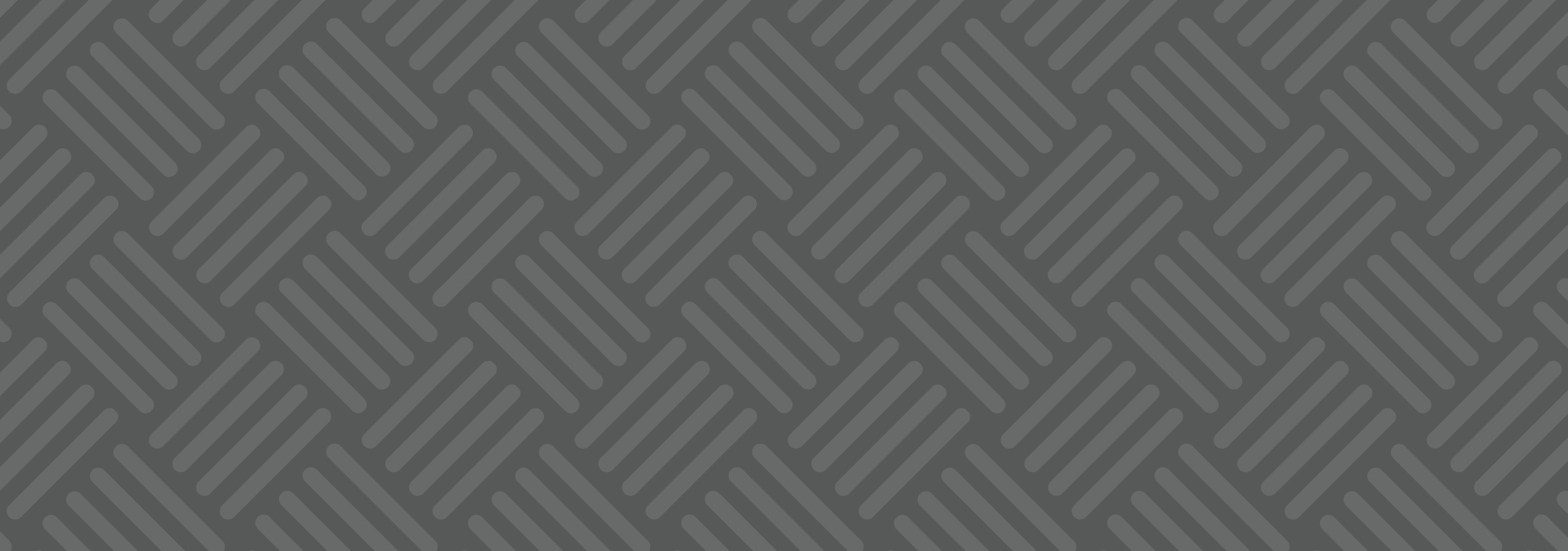A quick Workshop tip to reduce hefty file size - stop re-adding textures!
You only need to have ONE of every texture you’re using, so when you go Mesh > Material into the Material Editor, click Edit next to the texture then Browse and select the corresponding texture that’s already in your project instead of continuously importing the same thing over and over.
If you’ve been testing different textures for clothes or whatever, you can right click > Remove in this menu to get rid of all the strays you’re not using on the final piece too, or you can right click > Copy reskey so instead you can paste into the Image Editor search bar instead of having to continuously open all the menus again for textures you’re using frequently.
It took me donkey’s years to figure that out so I hope this is somewhat useful for folks still fumbling their way around Workshop. If not, I apologise for making things a million times more confusing!