PSD NUMBER NINETY SIX ☪ BY L O U I S A P A S T E L
If you make the download please give your like or reblog this post. Don’t copy or claim it as your own. I hope you enjoy!
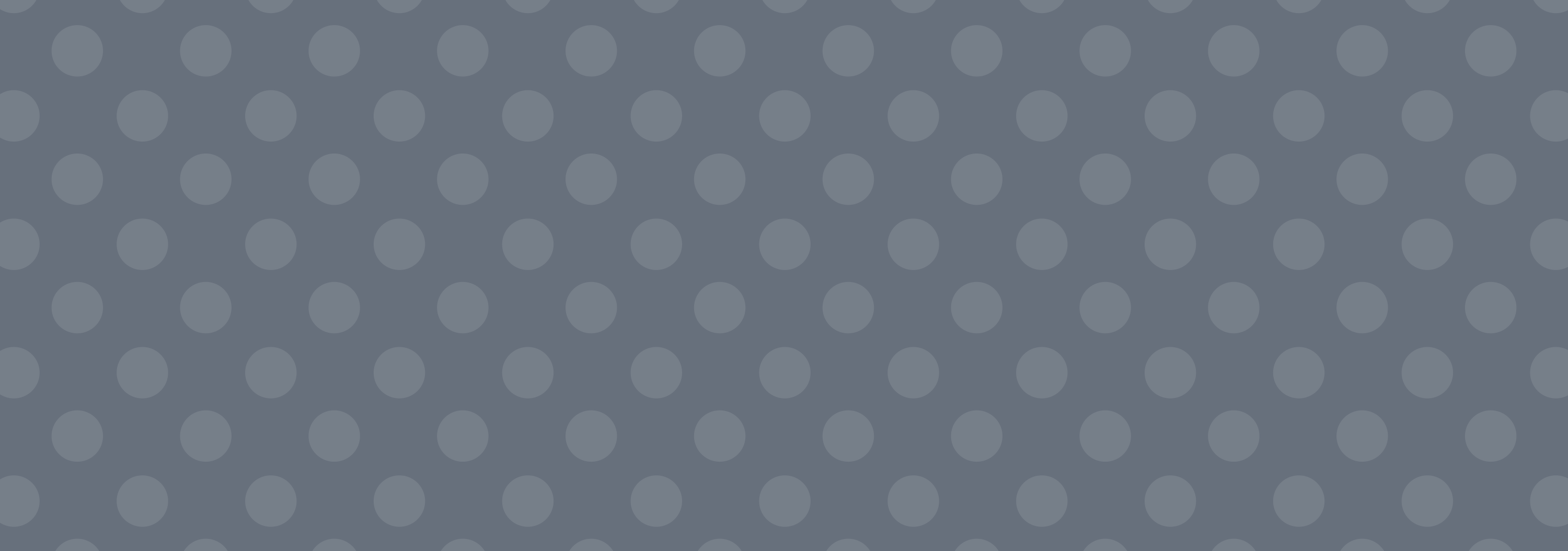
PSD NUMBER NINETY SIX ☪ BY L O U I S A P A S T E L
If you make the download please give your like or reblog this post. Don’t copy or claim it as your own. I hope you enjoy!
Please, like or reblog if you download it
Morva - TT Moons - Boutique - Love moment - Beacon - DK Pastis - Wonderlicious - Bromello
Psd number TWENTY NINE by IRONCOLLECTION. You can adjust or delete layers. Please, give like or reblog if you save and don’t repost or claim a your own. Enjoy xx.
Please reblog/like if using.
Check out KCONET for more quality k-pop themes!
L-AGALLERRIE coloring1233 (x)
stop stealing acuite's codes lmao have some fucking creativity
hi there,my themes are indeed heavily inspired by acuite’s, seeing that they are amazing at coding and creating themes and pages, and i am not ashamed to admit this. however, all of my themes were developed by me, and whatever was not, is being credited.thank you
jsfiddle - Helps you test out your code instead of using tumbr’s shitty customization page
cssportal - offers a variety of services,including: testing out your css code (gives you a live demo), generators (box-shadow etc) and others
dirtymarkup - Cleans up your code. Basically makes it legible
patternify - creates small patterns (it’s what I use to create my icons). This is honestly my favorite tool.
w3schools, codeacademy, learn-shayhowe, learnlayout - all of these websites help you learn the fundamentals of html/css and more
google - it is literally your best friend. It’ll answer any question you have no matter how vague
stackoverflow- very helpful website. Helps you answer any questions you may have (code related). BUT PLEASE, MAKE SURE YOU HAVE SEARCHED YOUR QUESTIONS BEFORE ASKING. These are actual people who are taking their time to answer your questions, and they will take your “question asking” privilege away from you if you abuse it
tutorialzine codrops- tutorials to help you with coding. It can go from very simple, to “that’s way too much time investment for me”
css-tricks - it’s like a combination of helping you code, to asking questions, to tutorials (this is my favorite website)
validator - checks the validity of your code
iconfinder - holy grail of icons. Some are free some aren’t
fount - it can identify any font that a webpage is using
colourcode - just check it out.
colorlovers- color palette galore
caniuse- says in the name
Now if you’re trying to see how your code/theme etc looks on different screen resolutions this is how you do.
Google chrome
right click on page then click on inspect or (Ctrl + Shift + I) look for this (it’s the two ipad looking icons)
All you have to do now is input in whatever specs you want If you don’t want it anymore, just click it again and it’s gone.
Firefox
click on the menu icon (the 3 lines in the right hand corner)
click developer then responsive design view or (Ctrl + Shift + M)
I hope you found this helpful. Enjoy your day
Please reblog/like if using.
Check out KCONET for more quality k-pop themes!
okay im the dumb anon who asked about the redirect theme. sorta jumped the gun without actually looking around. anyway, how do i make the new url text centre aligned?
hey anon,
the text is supposed to be centered at all times. could you show me how it appears to you?
「BURN IT UP」THEME BY IMJAEBUMX
static preview & code
hey i love your theme 우리 사랑하지 말아요! but i was wondering if there's some way to hide the photo & photoset captions on the index page but show them on the permalink pages? thanks! ^^
hi! I’m really sorry but messing with the captions in this particular theme would mess with the entire coding process. I tried to adapt the theme to your request, but it takes too long and makes the entire thing look off :( again, I’m really sorry.
hi how did you do that effect when another post shows up when you scroll? i thought it's pretty neat
hello anon~ that’s called lazy load!
most of my themes (actually, all of them I think lol) come with that option. but, if you’re interested, I have just reblogged a tutorial that teaches you how to add the effect to any theme you want~
