Dont know if you were joking about needing catboy references a couple of weeks back but here ya go
Theres one for sheep too if you need that
the sacred texts.... thank you for bestowing it upon me
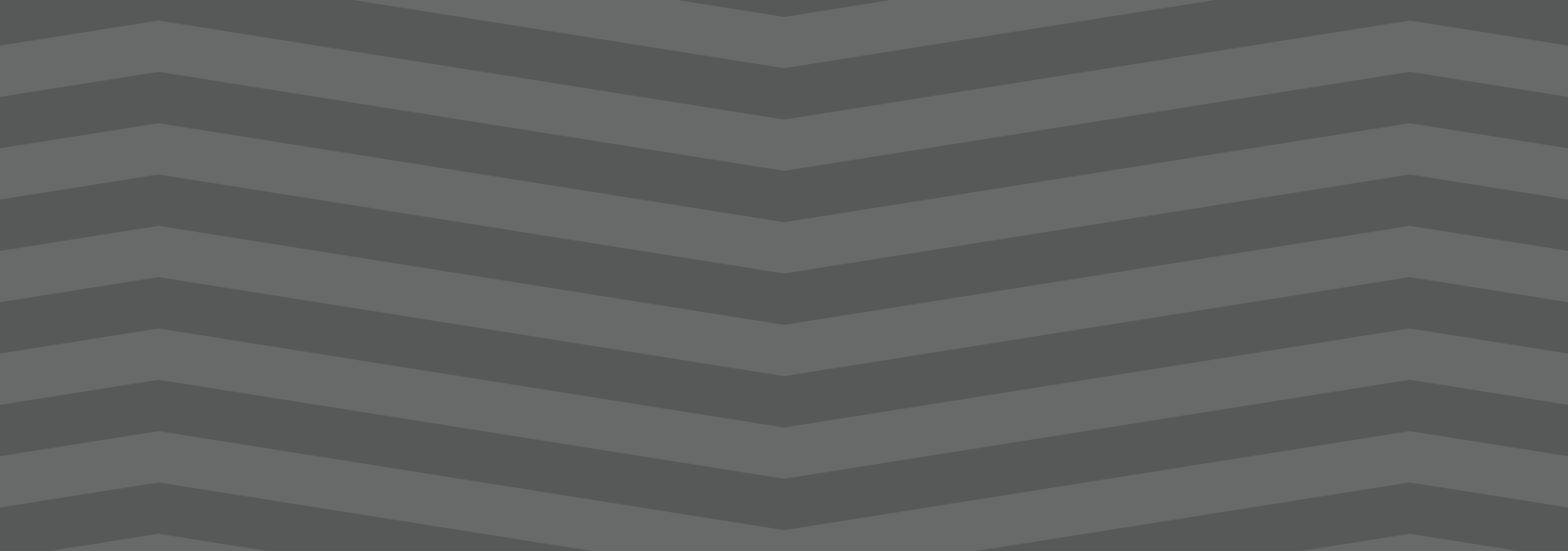
Dont know if you were joking about needing catboy references a couple of weeks back but here ya go
Theres one for sheep too if you need that
the sacred texts.... thank you for bestowing it upon me
I made an art/anatomy tutorial about birds! I hope people will find it helpful!
Always remember birds are dinosaurs
Some reference photos I took for myself a few months back — use them for your own art if you wish!
Feel free to use them as drawing reference for whatever you want. If you want to show me, I’d love that, but you don’t have to.
HEY THIS IS IMPORTANT whats your favorite place to find drawing references?
so far we’ve got
if you have any more please reply!
As someone who draws a lot of faeries, Faestock is godlike.
A wonderful addition to the list!
Okay updating and consolidating lots of info here; as well as adding links for ease of access. Adding a brief description for some too; as is the case that not all of them have descriptions above. (Warning that some of these links contain nude refs, I will try to mark where possible which ones have more prominent ones.)
Posing Sites and Apps:
Stock Photo Sites:
Museum and Institution Open Access sites:
wow its been a while since ive seen this post, im so glad more useful info has been added!
Holy FUCK, this is an amazing tool.
Reblogging for my artist fellows.
Reblog this!
The creator of the original, the animal reference tool, made their own human reference tool which allows you to search based on different body parts and poses!
FUCK THIS I SPERFECT, IT SHOWS THE ARM PRONATING AND ALL THE MUSCLES SHIFTING ALONG WITH THE WRIST
IT EVEN HIGHLIGHTS THE ULNA BONE
HEY THIS IS THE ULTIMATE ANATOMY REF, FUCK THOSE MISLEADING TERRIBLE FUCKING “ANATOMY” TUTORIALS THAT GOEAS AROUND TUMBLR, THIS IS ALL OYU NEED, LOOK AT THE LATISIMUS STRETCHING OVER THE SERRATUS, THE PECTORAL MUSCLE MOVESUPWARDS AND OVER THE BICEP AND EXTENDS ALONG WITH THE ARM THERES EVEN THE CORACOBRACHIALIS;. AAAA OMFG I’M SO HAPPYYYYYY
Admin Kin here: This is one of the most helpful references in our library, but I wondered if any of our followers might be able to help identify the color coded muscles? It would be great to be able to know what is what while practicing from these sheets!
Sure, @anatomicalart! The colors get reused between the arm/back angles so I’ll separate them.
Arm view: Red = Deltoids (all three heads are in one color) Blue = Latissimus Dorsi Green = Biceps Brachii Yellow = Triceps Brachii
Forearm: Red = One of the wrist flexors Blue = Brachioradialis
Back view, left side: Red = Deltoids (all three heads are in one color) Blue = Latissimus Dorsi Green = Infraspinatus, Teres Minor, Teres Major Yellow = Trapezius (all groups one color)
Back view, right side: Red = Supraspinatus Blue = Serratus Anterior Green = Rhomboids Yellow = Levator Scapulae
My collection of clothing references for writing.
Ya know what , I’m adding. Here are more useful references that I use;
If you type, write, draw, game, or generally use your hands a lot (especially if you’re prone to RSI or Carpal Tunnel!) try these stretches as both a preventative measure, and on the spot relief. Take care of yourself and your body, friends!
Start with hands up, fingers stretched out. Stretch your thumb as far as you can over your palm. Hold and repeat 4 times.
Touch each finger to your thumb. Hold each for 30 seconds. Repeat on each hand 4 times.
Start with a fist. Open half way, hold for 2 seconds. Stretch fingers out, hold for 2 seconds. Repeat 4 times.
Start with one arm out, palm up. Pull your fingers back with your other hand. Hold for 10 seconds. Do the same with your other hand. Repeat 4 times
Start with arms up, palms out. Bend wrists down until you feel the stretch, but keep your fingers loose. Hold 10 seconds. Bend wrist upwards, until you feel it in your wrist and arm. Hold 10 seconds. Repeat 4 times.
since i’ve been using csp a lot more now i thought i’d make a post of the assets i use the most for ppl looking for good stuff!
general brushes: Pen + Caspar Pen (かしペン+カスレかしペン) (my fav pen for sure) Erase Along Edge (YOU NEEED THIS ERASER YOU NEED IT!!!) Freehand Style Brush Set (フリーハンド風ブラシセット) (cant recommend this one highly enough, i use it for all my backgrounds) Bong pen OBONGBONG’S PEN Halftones (スルスル塗れる5線刻みトーンブラシ) A non-shin pen (しんでないペン) SU-Cream Pencil Noisy Ink Brush v2 Simple Retro Halftone Brushes Smeared Paintbrush (べっとり絵筆) A breather pen (一息ペン) Aj’s Pencil Set Watercolor set (수채화 세트) T-marker Wind Brush Set (Tマーカー風ブラシセット) Watercolor marker ▲ ■ and texture set (水彩マーカー●▲■とテクスチャーセット)
special effect and decorative brushes: Tights Pen (タイツペン) Glitch Brushes 2 (彩塵ブラシ(Prism Dust) Hand-painted effect set No. 2 (手描き効果セットNo.2) Oriental Emblem 11-20 (동양 문양 11-20) (this creator has so many amazing assets ive downloaded them all) Ribon brushes (りぼんブラシ) Lace Set レース セット Ornate lace Bramble (rose-玫瑰叢) Loose hand-painted sprinkle brush (ゆるゆる手描きのふりかけブラシ) Bush pen (수풀 펜) Fantasy Papers Pearl Brush (真珠ブラシ)
gradient maps: Gradient map set for hologram (홀로그램용 그라데이션 맵 세트) Yunywave★ Gradient Set cb gradients 3 ONG SET
OMG THE ERASE ALONG EDGE WHERE HAVE YOU BEEN ALL MY LIFE! OP THANK YOU! THANK YOU! WITH LITERAL TEARS IN MY EYES
A Visual #Fashion Guide For Women - Necklines, Skirt Types & More!
Rebloggimg for writing reference
Wow! Now I know how to properly name all the things I don’t have the money to buy…
thank you
Here, have some additional references for fabric types and prints because not every check print is plaid and no matter what commercials say, cotton is not the fabric of our lives.
HEY THIS IS IMPORTANT whats your favorite place to find drawing references?
so far we’ve got
if you have any more please reply!
As someone who draws a lot of faeries, Faestock is godlike.
A wonderful addition to the list!
yall look at this shit ad*be is tryna pull now on ppl who have outdated software:
(note for context: i’m all for piracy, but in this case my copy of CS6 was downloaded years ago when they were giving it away to students. i got it totally legally.)
so here is what NOT to do if you’re a loyal fan of adobe who has the cash to shell out for a newer and shittier version of the product you already paid for.
1) DON’T use your search bar to find and open the Run app
2) DON’T type in services.msc
3) DON’T find Adobe Genuine Software Integrity Services and right-click to get a dropdown menu, and don’t select ‘properties’
4) if you happen to click properties, DON’T use the startup type dropdown to locate the option to disable the program. be sure you DON’T click apply to finalize that change.
5) DO NOT do the same thing in order to also disable Adobe Genuine Software Monitor
if you do all of these things, this WILL disable adobe’s ability to monitor the software, and you will be forced to continue using the same older software that you already paid for instead of having to sign up for a newer, shittier version and pay more for it. so if you have lots of cash to spare and are cool with putting it the pockets of racketeering capitalists, definitely don’t do any of these things.
however, you SHOULD reblog this to spread the word, as we certainly want to make sure lots of people know what NOT to do :)
Pretend to be upset.
OP how could you
I hope none of my friends who use Adobe programs find this, follow your detailed instructions, and spread the word. That would be devastating!
Saint Seiya (classic anime series) - Hair color palette
I’ve never really wrote a tutorial before so apologies if this is bad
1. okay first thing I do is pick three colors, a mid, dark, and light. I like to check the colors in greyscale to make sure there’s enough contrast between each one.
I then plop down a blob of whatever my middle tone color is.
2. next, I take my dark color and just sort of randomly place it around. I try to make sure there’s a good amount of both the mid and dark tones spread throughout. I personally like to keep it kinda messy. I also have pen pressure on for both brush size and opacity, so I can have some blending action going on.
3. for the next step I do the exact same thing as before, except with the light color.
4. aight this is where we start adding details. see how you just have a bunch of colors and edges where two colors meet? use the eyedropper and go to an area where two colors meet, eyedrop a color, and then use that color to draw in your grass blades. I do this at every point where colors meet. should note I personally like to use a square brush, but you can really just use anything.
5. you can technically stop at the last step if you’re going for a more simple look, but to add more details I go to the “empty” areas of solid color and just draw in random strokes using a color nearby. it’s just a way to fill up the empty space.
6. basically more of the same idea of eyedropping and drawing. for more variety so things look interesting, I like to add random plant shapes.
7. and so the grass doesn’t look too plain, I add random dots of color and pretend it’s flowers and stuff.
and there you have it, this is how I approach drawing grass.
Hey dear! I adore your work - especially that good good widomauk (keeping the ship alive at ALL COSTS) Wanted to ask - are you using digital watercolor brushes? Specifically the backgrounds? If so... could you hook a girl up? I'm struggling with my iPad to find good watercolor brushes and yours are spectacular. It COULD be because it's real watercolor - in which case you're amazing keep it up holy smack. Anyway thanks for taking the time to read this - hope you're having a good one! ♥ Cait
hey hey! thank you so much! i did download these brushes and honestly they are phenomenal!
if you have the money for them get them, they really are worth it! i am actually workimg on a thing to get used to the brushes and im slowly getting the hang of them!